When a site loads slowly or displays poorly on a phone, visitors often hit the back button and choose a competitor. To keep users engaged, it’s critical to improve mobile page speed and overall user experience. Below, we’ll cover the fundamentals of mobile optimization and how to execute a strategy that boosts both traffic and conversions.
The Basics: What Is Mobile Optimization?

Mobile optimization means updating your site so it functions smoothly on smartphones and tablets. With over 15 billion mobile devices worldwide, this step is no longer optional—it’s a key ranking factor. Optimization may involve:
- Reducing page load times on mobile
- Making navigation simple for touch screens
- Creating responsive designs that automatically adjust layout and content
Why Mobile Optimization Matters
Because Google uses mobile-first indexing, your mobile version determines how your site is ranked. If pages take too long to load or the layout breaks on smaller screens, visitors leave and conversions drop. Poor experiences can also hurt your reputation when customers share feedback online. Investing in mobile optimization strengthens brand perception, improves SEO, and increases customer satisfaction.
Mobile Optimization Best Practices
A strong mobile optimization strategy focuses on usability and consistency across every page of your website.
Ensure text and icons display correctly
One of the biggest challenges of your mobile optimization strategy is ensuring everything displays correctly on your mobile website. You'll want to make sure icons and text are the right sizes on your mobile site to improve readability and accessibility. Testing your website on different devices will ensure you achieve this goal.
Optimize your entire website
Some businesses only optimize a few website pages for mobile devices. That might mean other pages don't display correctly on smartphones and tablets. Don't make this mistake! A proper optimization strategy means making changes to every single page on your desktop site so customers have a better mobile experience.
Decrease page loading times
Customers might leave your website if it takes too long to load. That's why you should improve page loading times by caching web pages, optimizing rendering orders, and completing other tasks. Increasing page speeds will mean customers will stay on your website for longer and visit your site again in the future.
Improve product browsing
There are various ways to make it easier for customers to browse product pages on mobile devices. These methods include creating page gestures and ensuring add-to-cart buttons are "above the fold" — at the top of product pages before users scroll down. You should also make sure text displays correctly on smaller mobile screens, which improves functionality.
Create responsive designs
Responsive design is one of the most important parts of mobile optimization. It means designing your mobile website pages to respond to user behavior on smartphones and tablets. This process might involve using CSS and HTML features to improve the functionality of pages and provide visitors with a better user experience.
How to Optimize for Mobile Conversions
A mobile-friendly site improves conversions by removing friction. Faster load times and intuitive design make it easier for users to explore products and complete purchases. Shorter forms, clear progress bars, and simplified navigation encourage more sign-ups and sales.
Core Web Vitals: What to Monitor
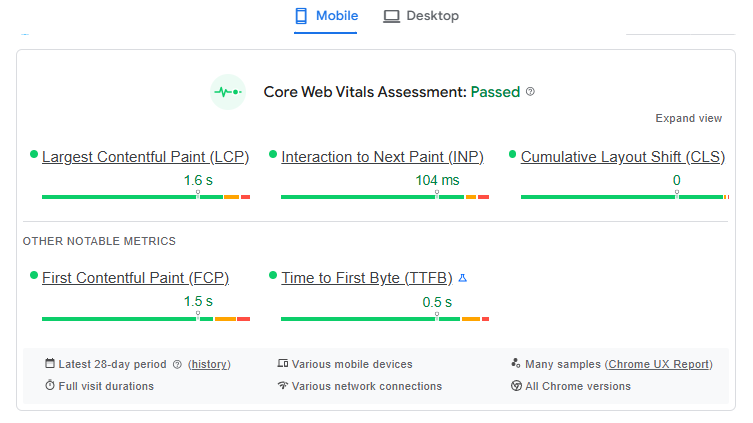
Once your site layout and content are optimized, focus on Core Web Vitals—Google’s key metrics for measuring real-world user experience. These indicators show how fast your content loads, how stable it feels while loading, and how quickly it reacts to user input.
- Largest Contentful Paint (LCP): Measures how quickly the main content, like a hero image or headline, becomes visible. Aim for under 2.5 seconds.
- Cumulative Layout Shift (CLS): Tracks how much your layout shifts while loading. Unstable elements—such as images or ads pushing text—can frustrate users. Keep this score below 0.1.
- Interaction to Next Paint (INP): Replaces the older FID metric and measures how quickly your page responds to taps, clicks, or keypresses. A good score is under 200 milliseconds.
Improving these scores requires a mix of technical and visual fixes—compressing images, preloading key files, deferring non-critical scripts, and reserving fixed space for media elements. Together, these steps create a smoother, faster experience that keeps users engaged and signals strong performance to search engines.
Check and Measure Performance
Use these free tools to test and monitor your progress:
- PageSpeed Insights for LCP, CLS, and INP scores
- Google Search Console to compare mobile vs desktop CTR and impressions
- GA4 to track bounce and conversion rates by device
Review these monthly to see where you can continue to improve.
Partner With a Mobile Optimization Expert
Mobile optimization blends design, development, and SEO. A digital marketing agency experienced in responsive design, Core Web Vitals, HTML, and CSS can identify technical barriers and fix them efficiently. Partnering with experts like Symphonic Digital helps ensure your mobile site is fast, usable, and ready to rank higher.







.png)






