When it comes to SEO, you might be overlooking a simple yet powerful tool: the XML sitemap. It’s more than just a list of links—it’s a direct line of communication with search engines, helping them crawl and index your site efficiently. A well-structured XML sitemap ensures that important pages get discovered, especially if your site has deep content or a complex architecture.
While some websites still use HTML sitemaps, they’re largely unnecessary if your navigation and footer are well-optimized. Instead, focusing on XML sitemaps can have a bigger impact on your search visibility. Below, we’ll explore why XML sitemaps matter, best practices for implementation, and how they support your overall SEO strategy.
What is an XML Sitemap?
A XML sitemap is a file that lists the important pages on your website, acting as a roadmap for search engines to crawl and index your content more efficiently. XML sitemaps are specifically formatted for search engines to understand your site’s structure and prioritize key pages. Think of it as a directory that organizes your web pages in a clear structure, making it easier for search engines to find your site and helping users find what they need.
If you’re curious about a website’s sitemap, you can often find it by searching example.com/sitemap.xml. Most websites use XML sitemaps to guide search engines, ensuring that key pages are crawled and indexed efficiently.
Adding a sitemap doesn’t require coding knowledge. If your site runs on WordPress or another content management system, you can easily generate one using a plugin. By including a sitemap, you’re making your website more user-friendly and SEO-friendly at the same time.
HTML vs XML Sitemaps
As previously mentioned, HTML sitemaps have one main function: To help website visitors find information. They are, at their core, navigational. Users should be able to find all of your website’s main pages and subpages through the navigation. However, HTML sitemaps were once used to further organize a site. XML sitemaps are similar to HTML ones in that they categorize important web pages. However, developers create them solely for SEO purposes. XML sitemaps are located in your website's root directory, meaning visitors will never see them. They have no navigational benefits for users at all. Search engine bots or "spiders" can crawl a website easier when it has an XML sitemap. So adding this component to a site is useful, especially if that site has a complex structure.

Why HTML Sitemaps May Not Be Necessary
If your website has a clear and comprehensive navigation menu and footer, an HTML sitemap is generally unnecessary. A well-designed navigation structure ensures that users can easily find the pages they need without relying on a separate sitemap. Additionally, search engines prioritize internal linking and structured menus when crawling a site, making HTML sitemaps redundant in most cases.
Instead of maintaining an HTML sitemap, focus on improving your website’s navigation, internal linking, and footer links to ensure both users and search engines can easily access your most important content.
Why are XML Sitemaps Important for SEO?
XML Sitemaps play a crucial role in organizing your website, making it easier for search engines to crawl and navigate. From an SEO perspective, sitemaps improve search engine crawling and indexing. XML sitemaps help search bots discover and understand your content’s hierarchy, ensuring important pages get indexed and improving your chances of ranking higher in search results. XML sitemaps are especially useful for large, complex, or newly launched websites that may have pages buried deep in the architecture.
One major advantage of XML sitemaps is that they help search engines recognize content updates faster. A dynamic XML sitemap ensures that whenever you add new pages or update existing content, search engines can quickly index the changes, helping your latest content appear in search results sooner.
What are the SEO Benefits of a Sitemap?
Sitemaps make it easier for search bots to crawl your website
You already know that XML sitemaps help search engine spiders crawl a website. Search engines can crawl websites with XML sitemaps more efficiently. If your site is more "crawlable," search engines can index the information on it more quickly, resulting in more visibility on results pages.
Ensure Comprehensive Indexing
XML sitemaps help search engines find and index all important pages, even those that might be buried deep within your site structure or lack strong internal links. This is especially beneficial for new websites with few backlinks, large sites with thousands of pages, and sites with dynamically generated content that may not be easily discovered through traditional crawling. By submitting a sitemap to Google Search Console, you also gain insights into which pages have been indexed and identify any crawling issues that need to be addressed.
Speed Up Content Discovery
XML sitemaps create a clear, structured layout of your website, helping search engines understand which pages are most important. For example, your home page typically sits at the top of an XML sitemap, followed by key pages like your contact and privacy policy pages.
Beyond just organizing your site, XML sitemaps also signal updates to search engines. Whenever you publish a new blog post, launch a landing page, or update existing content, a dynamic sitemap ensures search engines discover and index these changes faster. This is especially useful for sites that frequently update content, such as news websites or eCommerce stores with new product listings.
By making your site easier to crawl, XML sitemaps improve SEO, boosting visibility in search results. A well-structured sitemap also enhances the user experience by ensuring important content is quickly indexed, allowing users to find relevant information faster—ultimately reducing bounce rates and increasing engagement.
Improve Crawl Efficiency
For large websites, eCommerce stores, or sites with complex navigation, XML sitemaps act as a structured guide for search engines, preventing important pages from being overlooked. Without a sitemap, search bots rely on internal linking to discover pages, which can be inefficient—especially if deep pages aren’t linked often. By listing all key URLs in a centralized file, XML sitemaps help search engines allocate crawl budget effectively, ensuring that valuable content is not missed due to poor site structure or navigation issues.
XML Sitemap Best Practices
1. Use dynamic sitemaps
Dynamic HTML and XML sitemaps update every time someone accesses your website, meaning they are always up to date. Even if you remove a page from your site or change the name of a page, your sitemap will accurately reflect your website. A static sitemap, on the other hand, requires manual coding every time you change something that impacts the sitemap. These sitemap types won't update automatically, which can be a problem when search engines crawl your website. For example, when a sitemap anchor link directs to a removed or broken web page.
2. Avoid no-index tags and URLs
Noindex tags tell search engines not to index a particular URL. Including these tags in XML sitemaps can confuse search bots and cause them not to index your entire sitemap. Obviously, this can impact SEO and make it more difficult for searchers to find your content online. If you don't want search engines to index a particular web page, don't include that page in your sitemap.
3. Limit Your Sitemap Size
Search engines have certain limits on how many URLs a single sitemap file can handle. For example, Google allows up to 50,000 URLs in one sitemap. If your website is massive and has more than that, you'll need to break your sitemap into multiple files to stay within these limits.
But why does this matter? Well, if your sitemap exceeds the URL limit, search engines may miss out on indexing some of your pages. To avoid this, split your sitemap into smaller, more manageable files. You can use a sitemap index file to link to multiple sitemaps, ensuring all your pages get indexed properly.
4. Limit Your Sitemap Size
Search engines have certain limits on how many URLs a single sitemap file can handle. For example, Google allows up to 50,000 URLs in one sitemap. If your website is massive and has more than that, you'll need to break your sitemap into multiple files to stay within these limits.
But why does this matter? Well, if your sitemap exceeds the URL limit, search engines may miss out on indexing some of your pages. To avoid this, split your sitemap into smaller, more manageable files. You can use a sitemap index file to link to multiple sitemaps, ensuring all your pages get indexed properly.
5. Choose the right sitemap plugin
Creating a sitemap doesn't require knowledge of HTML or XML anymore. That's because you can create a sitemap easily with plugins for WordPress and other web content management systems. Choose a plugin that has positive user reviews and is easy to use. You should also find a plugin that offers active support in case you have trouble creating your sitemap or experience problems with your website.
6. Ensure Your Sitemap is Error-Free
Before submitting your XML sitemap to Google Search Console, check for errors like broken links, incorrect URLs, or formatting issues. A clean sitemap improves crawl efficiency and prevents indexing problems.
7. Submit Your Sitemap to Google Search Console
Even though search engines can discover sitemaps on their own, submitting your XML sitemap directly to Google Search Console ensures it gets crawled efficiently and helps you monitor indexing issues.
8. Create a Comprehensive Navigation and Footer
The best navigation menus organize a site’s web pages into clear categories based on topics. For example, a footwear company might include a "Products" category in its top navigation, which links to its main product page. Beneath it, subpages like "Casual footwear," "Formal footwear," "Running shoes" can be listed to further categorize content and guide users through the site.
A well-structured navigation menu and footer are crucial for user experience, accessibility, and SEO. They help users easily find key pages, such as your homepage, contact page, product or service pages, and privacy policy, and navigate the site. For SEO, having these clear links ensures search engines can quickly find and crawl your most important pages, helping them rank higher in search results.
Need Help With Your Sitemap?
Adding any kind of sitemap to your website will make it easier for search bots to crawl and index your content and tell search engines about your website architecture. Symphonic Digital is a full-service digital marketing agency that can help you transform your SEO efforts. As well as creating sitemaps, our its talented team can improve your organic rankings, increase the visibility of your brand with paid ads, and help you target prospects with email marketing. Start your SEO journey by requesting a website audit now!





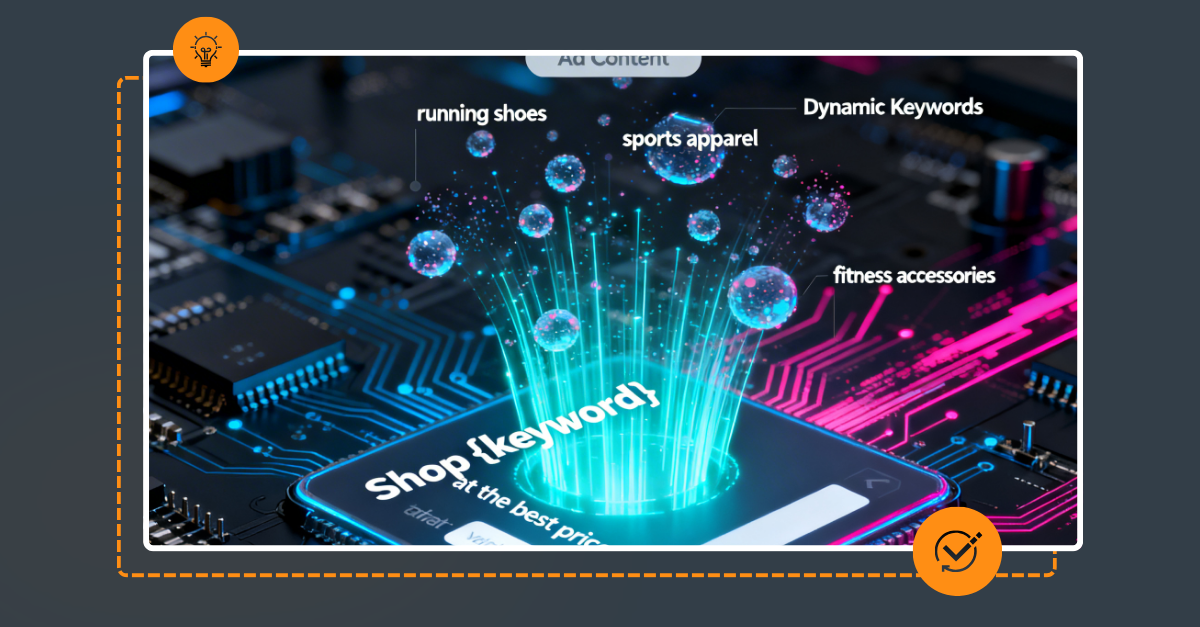



.png)






